Your cart is currently empty!
Amiga to PC Floppy Adapter Now Available
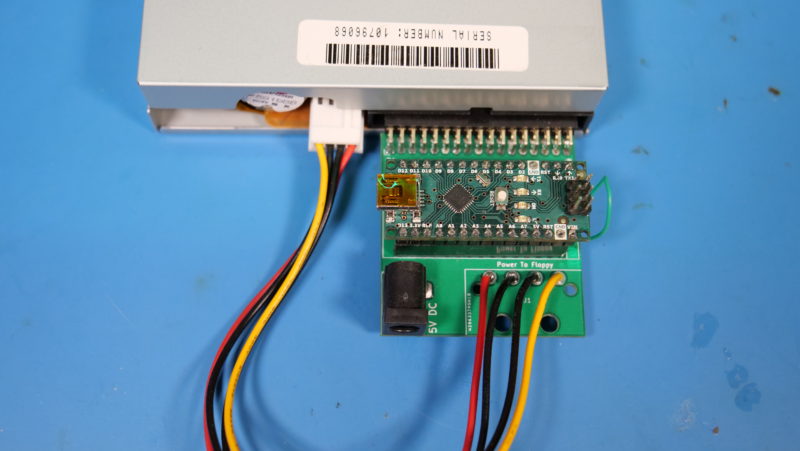
I will admit it. This new product grew out of my own laziness. I didn’t want to take the time to solder all those floppy cable wires from an Arduino to an old floppy drive. Thus the Amiga-to-Floppy Drive Adapter was born. In a few days, I had my PCBs which manage all those connections in hand. A few hours after that, I was writing my very first Amiga .adf disk images to an Amiga compatible floppy disk using this nifty little device. You can order one now in the shop!
The Amiga-to-PC Floppy Drive Adapter allows you to read and write Amiga compatible floppy disks by using a modern PC and nearly any 3.5 inch PC floppy drive. This adapter is to be used with Robert Smith’s DrawBridge software running in “DrawBridge PLUS!” mode. This adapter requires an original Arduino Nano (not included) with an FTDI chip onboard. This adapter will not work with a clone board that uses the CH340 interface chip.
This board eliminates the need to solder all the floppy drive interface wires by hand. However, there is one wire that must be soldered to a very small pin (pin 11) on the FTDI chip and then connected to the adapter board. Rob gives some advice for soldering this wire to the FTDI chip using some capton tape on his site. You will need to program the Arduino using the firmware provided on Rob’s site as well as download the PC software program to be able to read and write floppies.



