Your cart is currently empty!
FabGL ESP32 PC/VIC-20 Emulation Board
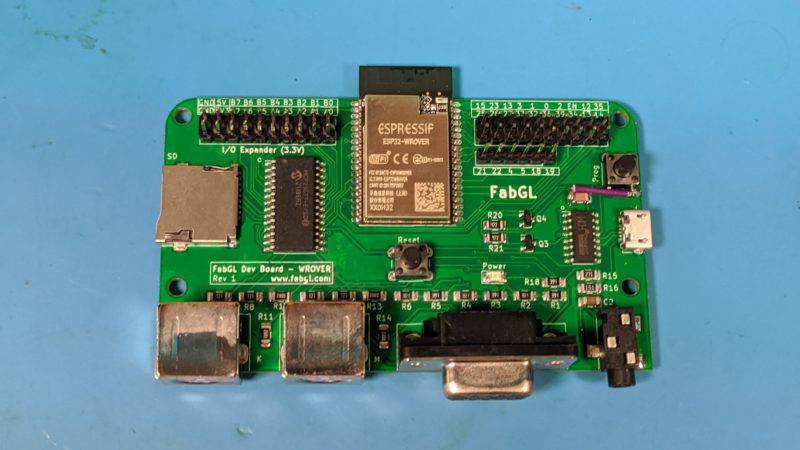
New product in the Retro Hack Shack shop! Order it here!
I have ordered a short run (i.e. qty 4) of development boards that run the FabGL project. Fabrizio Di Vittorio has written some stellar code that emulates many vintage systems including the Intel 8088 used in the original IBM PC, the VIC-20, various network terminals, and some homemade arcade games.

You can see this board in action in this episode of the Retro Hack Shack.
However, this batch of boards requires some slight modification to the Arduino example to map the correct pins to the SDcard in order for it to work. Open up the FabGL PC Emulator example sketch in Arduino and add this code just after the #include statements.

#define CLK 14
#define MISO 35
#define MOSI 12
#define CS 13Then about 2/3 down you need to edit the following line …

if (!FileBrowser::mountSDCard(false, SD_MOUNT_PATH, 8, 16384, MISO, MOSI, CLK, CS))
ibox.message("Error!", "This app requires a SD-CARD!", nullptr, nullptr);Now connect the board and upload the sketch. Make sure you select ESP32 Arduino>ESP32 Dev Module and adjust your settings to match mine below. Pay attention to the PSRAM: Disabled and Huge App settings.

After this the SDcard should work when you power up the board.
Have fun!!




