Your cart is currently empty!
TRS-80 COCO Boot Animations For Android
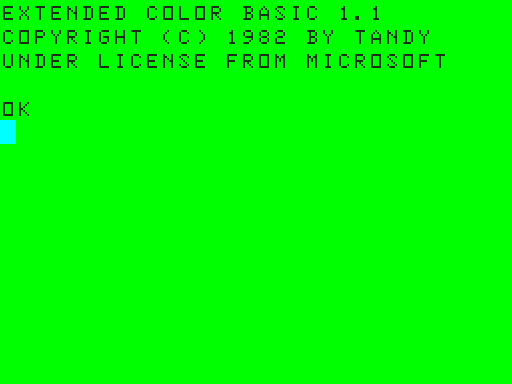
I searched Google high and low and couldn’t find any android boot animations of the glorious TRS-80 Color Computer, so I thought “why not make my own?”. Here are the two that I came up with in various sizes. The 1440 size works great on my Nexus 6. The 1024 versions should work on smaller screens.
To install the boot animations you need to perform the following general procedure which may vary on your particular android device:
1) Download the appropriate file to your device.
2) Move the file into the location of your boot animation. This could be /oem/media or /system/media.
3) Rename the existing bootanimation.zip file to something else (origbootanimation.zip, etc)
4) Rename the file you downloaded to “bootanimation.zip”
5) Restart your device and enjoy!
You may need root privileges to get this to work or you may not. If you need help just search google for your device along with “boot animation” and you should find some information.
